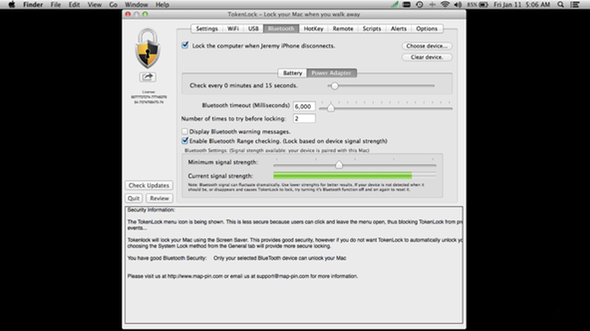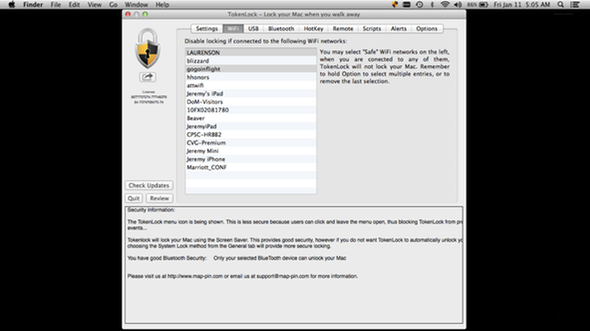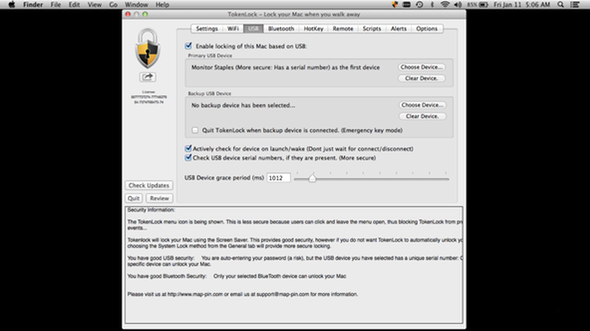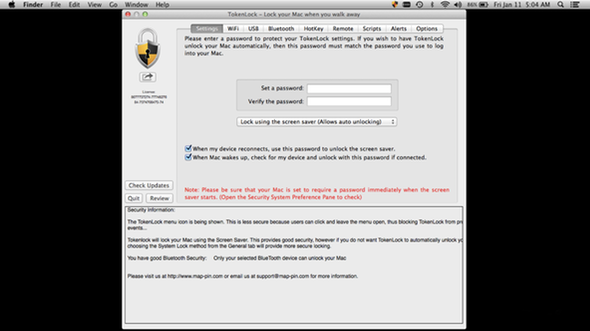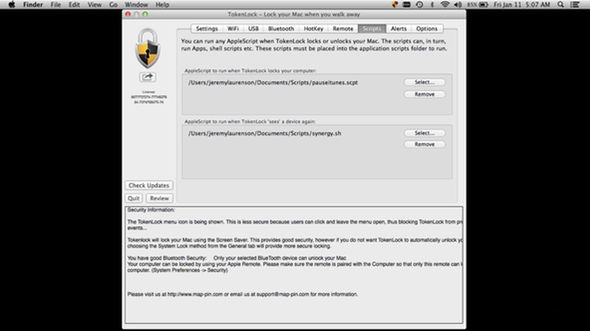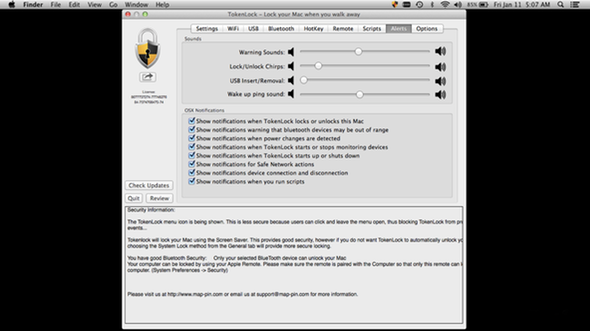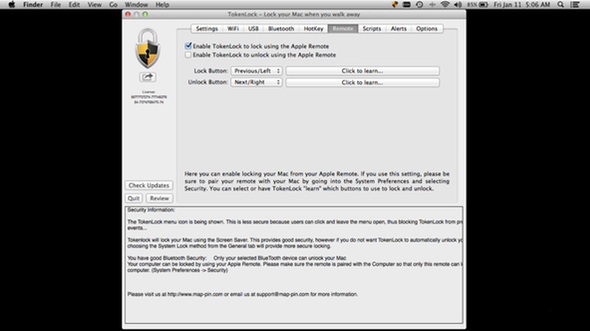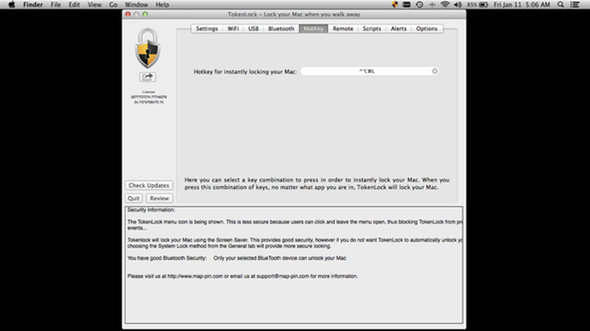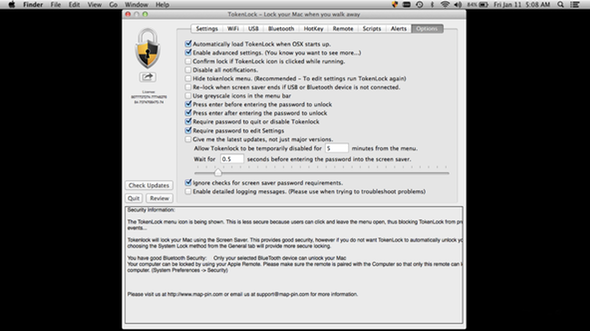Check out the short iPhone how-to video / Check out the full TokenLock video manual or Select a topic on the right for detailed information:
Welcome to TokenLock for Mac. This app will lock and optionally unlock your Mac automatically, using the built-in screen saver for OSX.
It can lock when a selected Bluetooth device is out of range, when a USB device is removed, when you press your Apple Remote buttons, from a HotKey or from the menu.
In addition, it contains tons of features to allow you to work the way you want to:
- Avoid locking on "safe networks".
- Does not stop your computer Sleeping, or ScreenSaver starting.
- Disable for a predetermined amount of time.
- Monitor bluetooth device range and lock if its too far away.
- Different Bluetooth schedules when on Power or Battery
- Run scripts or applications on lock/unlock.
- Re-lock if someone enters the correct password, but your device is still not connected.
- Select a USB device as a "Killswitch" to quit TokenLock….
and much more. Click here for more information, support etc